Gmail or Google Mail, the widely used email service app, has a useful Availability Status feature that help others know if one is available on the other side of the screen or not.
Gmail users can pick from three listed options — Active or Automatic, Do Not Disturb, Away. One can also set a custom status. These options are available both for Android and iOS. One glitch with the feature is that not everyone can see a person’s Availability Status. Someone who has accepted a chat invite from you can see your status.
Change availability status in a few steps
- Open the Gmail app on your Android or iOS device.
- Tap on Menu option at the top left corner of the app.
- Tap the Down arrow at the top of the app next to the status indicator.
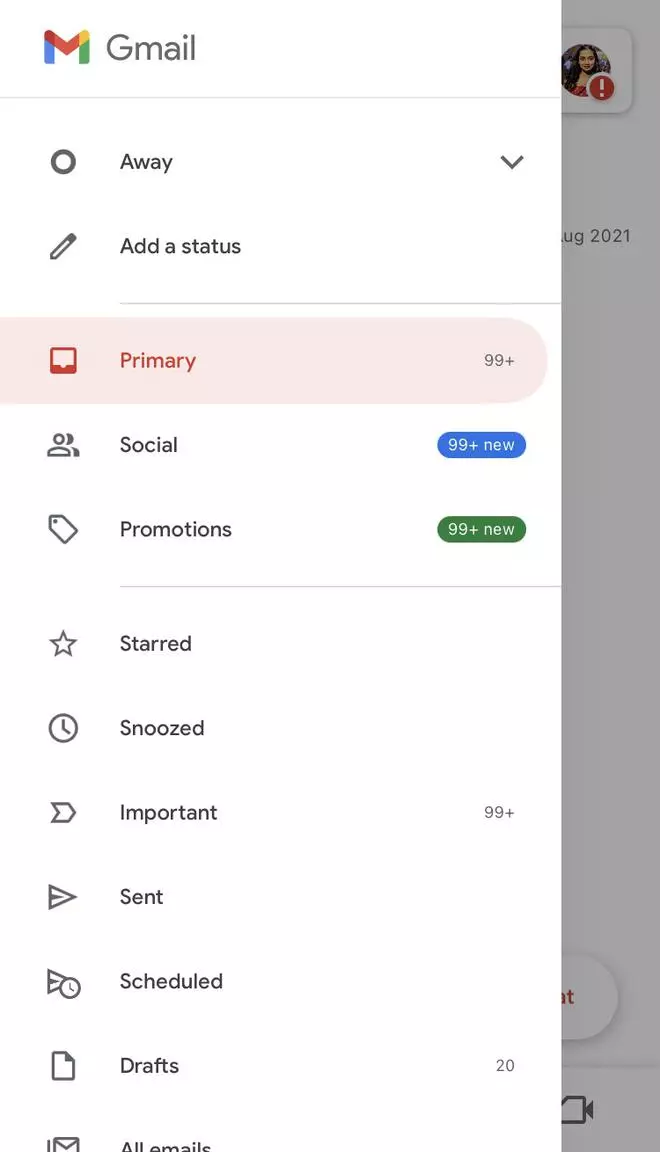
- Now, set any one of the three options — Automatic, Do not disturb, or away.









Comments
Comments have to be in English, and in full sentences. They cannot be abusive or personal. Please abide by our community guidelines for posting your comments.
We have migrated to a new commenting platform. If you are already a registered user of TheHindu Businessline and logged in, you may continue to engage with our articles. If you do not have an account please register and login to post comments. Users can access their older comments by logging into their accounts on Vuukle.