Microsoft is introducing new photo editing features as part of a new OneDrive update.
With the new update, users can crop, rotate and adjust the light and colour in their photos on OneDrive. The platform is also launching new ways to organise and view photos on OneDrive for Android.
The update is part of a number of new enhancements that OneDrive will bring to photos over the next year as part of a “refreshed photos experience.”
New features
With the update, users can crop to standard image sizes for their social media apps with OneDrive’s built-in presets or can go free-form and crop their image the way that they want.
The rotation feature will make it simple to rotate the image left and right by 90 degrees or flip it by 180 degrees. It has also added incremental degree rotation. It will also include adjustments for brightness, exposure, contrast, highlights, shadows, and colour saturation.
When users make edits to photos on OneDrive, they will have the option to save the changes as a new image or overwrite the original image. And if they accidentally overwrite their original, they can use version history to recover it.
These editing features are being rolled out to OneDrive for Web and OneDrive for Android. The features will require Android Version 6.0 or higher and OneDrive app version 6.30 or above. Photo editing in OneDrive is currently limited to JPEG and PNG formats.
“We expect to bring them to OneDrive for iOS later this year. Currently, editing is rolling out for OneDrive personal accounts – we expect to bring these features to OneDrive for work and school accounts this summer,” Microsoft said.
It will soon also be introducing a new setting that creates folders based on the upload source. Images from those sources are automatically added to their respective folders to better organise the files. Users can also group their images by month and year.
We expect this feature to ship within the next two months on OneDrive for Android, Microsoft said.
Furthermore, it will also introduce a new way to filter photos where users can now filter and choose if they want to see images from their Pictures folder or they want to see all the photos in their OneDrive. The new option will be available in the top right of their Photos tab on OneDrive for Android and the photos area of OneDrive for Web.
It is also introducing some additional features for Android.
It will enable users to view their OneDrive photos and videos in a larger format by displaying them on their TV with Chromecast. To display media files on Chromecast devices, they can connect their phone to a Chromecast-enabled device, open the OneDrive for Android app, and tap on the upper right corner of the OneDrive home tab. As users move through photos and videos on their phone, they will see them on their Chromecast-enabled TV or device.




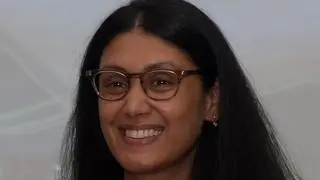



Comments
Comments have to be in English, and in full sentences. They cannot be abusive or personal. Please abide by our community guidelines for posting your comments.
We have migrated to a new commenting platform. If you are already a registered user of TheHindu Businessline and logged in, you may continue to engage with our articles. If you do not have an account please register and login to post comments. Users can access their older comments by logging into their accounts on Vuukle.