Users who have tried Amazon’s new Echo Show 10 are intrigued with it. The smart speaker with display brings a new capability: it turns to face you as you move about the room so you can keep the screen in view. While that may startle some, it actually lets you continue what you’re doing, such as a video call, without having to be glued to one spot.
To refresh your memory, the Echo Show has been available in a number of sizes, the largest of which has been about 10 inches. It’s basically been a tablet with the back extended to house a smart speaker. Who lives there but Amazon’s smart assistant, Alexa, of course. The idea behind the Echo Show has been that there are many people who are not comfortable with voice-only interaction with Alexa, and that there are situations where you need to supplement a voice response with some visuals. Such as when looking at a recipe, or checking a cricket score card. So it’s been a smart speaker and screen duo that is more useful together than either by itself.
With the new version, the Echo Show 10 has a full fledged barrel shaped speaker (equivalent to the Echo speaker) and a little bit of a bridge leading to a big tablet mounted in front. It does look a little bit awkward, but this format means the tablet can tilt up and down and swing side to side going all the way back almost 360 degrees.
Move with me
By default, the motion sensing is on, so when you call out to Alexa from somewhere in the room, the screen will swivel to face you. Some people do get a little spooked by this so it’s a good thing to know that what it ‘sees’ is not going up to Amazon’s servers and no one somewhere out there is watching you in your house. The idea is really to allow the screen to face you to uninterruptedly show you what you were looking at — a movie, for example, or a video call.
While trying out a video call (remember you can ‘drop in’ on other Alexa users on video if they let you) I found that the slightest shift in position actually led to a corresponding positioning of the screen, which is really impressive. However, the camera doesn’t like you to be too close and can get confused with what is a distorted view, so it’s best to be a reasonable few feet away.
When you first set up the display-speaker the device asks where you’re placing the Show and scans to find the right position and facing angle of the screen, asking for your confirmation. If it bumps into anything — it will let you know and you’ll need to remove what’s in the way. If the surface is unstable it will let you know that as well, which is really impressive. If you find the screen is getting the wrong angle, you can get it to re-scan until it gets it right. This is done from the settings and the Motion tab.
One thing it cannot do by itself is tilt the screen up and down so it won’t track your sitting and standing position changes, but even that will actually cause slight shifts to adjust as best as possible. The Show’s motion sensing needs proper light to work, and the screen will tell you so. Since it’s camera-based, that isn’t surprising.
The motor that moves the screen around is entirely silent, and that’s a mercy because it would have been truly annoying to have something whirring near you all day. For those who want to a hundred per cent sure of their privacy, the camera can be turned off on top of the screen and a shutter will totally close its view off and the motion sensing will obviously stop. It can also stop if you voice command it to do so. “Alexa, turn off motion” and will start again when you ask it to and if you ask Alexa to follow you in the room.
This seemingly magical follow feature works pretty well for the most part and handles multiple people in the room by zooming out because it’s a wide angle 13MP camera. I understand that children can’t get enough of the screen facing them when talking to Alexa and while that’s cute, they could be tempted to try to tease it a bit by rushing from side to side and the movement can be a bit decided and fast, so it’s a bit tricky.
Room with a view
One of the important applications for the motion sensing and screen movement is that the Echo Show can be used as a big security camera. Of course if there’s really a thief in your house, the big screen is hardly likely to go unnoticed if it moves, but the other thing you can do is to open up the Alexa app on your phone and get into the camera tab and use that to have a good look at what’s happening around in the room in which it’s placed. You can also use it as a kids’ room monitor this way. Move the image with your finger to pan across the room to look around and see what’s within the viewing range.
The Echo Show 10 (actually 10.1 inches) is otherwise a full-fledged Alexa device with all the ‘Skills’ and capabilities available to the other speakers in the range. The speaker on this device is very much upgraded from the previous gen Echo Show which incidentally it will now replace, and is pretty room-filling and loud and good for personal listening. It can join other Echo speakers in a multi-room setup but be careful which devices you pair it with within the same room or the sound can be a little uneven.
For example, I found that making a group of the Show 10 and the Echo Studio didn’t work out too well when the speakers are placed apart in one room because the type of sound is different. But it certainly can form a group effectively across different rooms
Amazon also launched the tiny 5-inch Echo Show but that device with its far smaller form factor doesn’t include the the special base and moving display and so doesn’t support the follow-me feature. Of the two, the Show 10 is bound to be the more interesting device considering it brings an always-in-view convenience to video calls, movie watching and more.





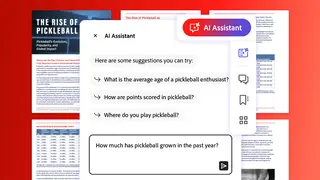

Comments
Comments have to be in English, and in full sentences. They cannot be abusive or personal. Please abide by our community guidelines for posting your comments.
We have migrated to a new commenting platform. If you are already a registered user of TheHindu Businessline and logged in, you may continue to engage with our articles. If you do not have an account please register and login to post comments. Users can access their older comments by logging into their accounts on Vuukle.