
Google logo is seen in the illustration. | Photo Credit: Gayathri G
In the rarest of scenes, Google Clock has rolled out a new feature where it let users create or record alarm sounds of their own.
Google rolled out the latest ability via a server update to Google Clock 7.3. Users can customise their own alarm sounds for regular alarms, as well as timers. Customised alarm sounds can be set from downloaded or custom sounds from the Files app or internal storage of the smartphone.
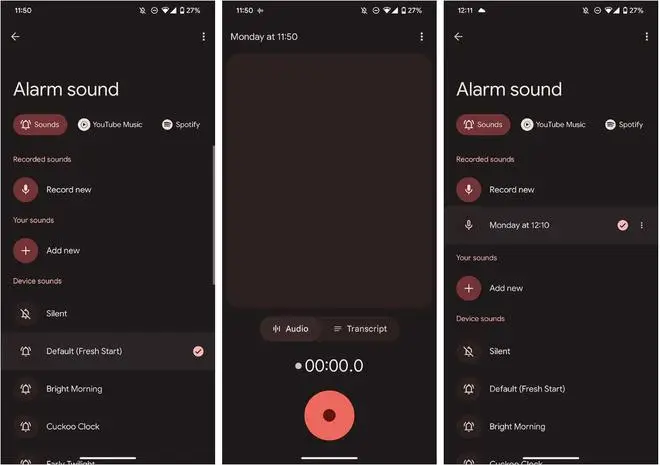
Google Clock now has two new options, ‘Recorded Sounds’ and ‘Your Sounds’, to set customised alarm sounds.
Also read:Google announces new features to older versions of Android OS
A Twitter post by Mishaal Rahman, a tech industry guide, said that the new feature of Google Clock has rolled out to Google Pixel. However, some non-Pixel owners reported to have noted the same on their devices when the device is running on Lineage OS, a custom read-only-memory (ROM).
I think this is limited to Pixel users, or at least users with the Google Recorder app installed (so some custom ROMs count). Seems Clock sends the MediaStore.RECORD_SOUND intent targeting https://t.co/3589UjibfM.apps.recorder, the package name for Google Recorder, explicitly.
— Mishaal Rahman (@MishaalRahman) January 16, 2023
When one taps “Record New”, the user will be redirected to Google Recorder app. After a custom sound has been recorded for the alarm, the recorded sounds will appear under the “Recorded Sounds” section on Google Clock app, and also on the recorder app on the device, along with time and date.
There is no option to rename the recorded sounds using in-app method, but other previous recordings can be edited from the Recorder app. Notably, changes made in the recorder app do not reflect when opening the Alarm app.
Recordings that are made in Google Clock can be deleted by tapping “Remove” from the three-dot on the top-right corner.
Also read:Google working on tracker to rival Apple’s AirTag: Report
Published on January 17, 2023

Comments
Comments have to be in English, and in full sentences. They cannot be abusive or personal. Please abide by our community guidelines for posting your comments.
We have migrated to a new commenting platform. If you are already a registered user of TheHindu Businessline and logged in, you may continue to engage with our articles. If you do not have an account please register and login to post comments. Users can access their older comments by logging into their accounts on Vuukle.