Google has introduced fraud detection on Google Pay. As per reports, the tech giant is using machine learning to enhance Pay’s fraud detection. It brings multi-layered alerts and cautions users of any suspicious activity.
Google Pay will analyse the aggregate transaction patterns of users and will flash a warning. As per reports, users can also access their transaction history with questions like, “how much did I spend on groceries this week.”
Google said in a blog post, “We focus on the fundamentals of security and software development to design products that are secure by default, private by design, and put users in control. While people navigate the internet, it is important that they get safe access to quality information.”
Also read: How to register for Digi Yatra service in India
This was introduced along with a major update of integrating DigiLocker documents to the Files app on Android. The tech giant has collaborated with the National eGovernance Division (NeGD).
Here’s how to view transaction history on Google Pay
Step 1: Open the Google Pay app.
Step 2: Scroll down and click on ‘show transaction history.’
Also read: How to apply and activate Paytm Wallet Transit Card





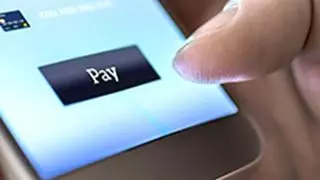



Comments
Comments have to be in English, and in full sentences. They cannot be abusive or personal. Please abide by our community guidelines for posting your comments.
We have migrated to a new commenting platform. If you are already a registered user of TheHindu Businessline and logged in, you may continue to engage with our articles. If you do not have an account please register and login to post comments. Users can access their older comments by logging into their accounts on Vuukle.