EPFO or Employee’s Provident Fund Organisation provides all the possible benefits to an employee across the country. An employee can also view their EPF passbook on the EPFO portal in a few simple steps.
Also read: Everything you need to know about the new EPFO guidelines
View EPF passbook
- Launch the official website of EPFO.
- Click for ePassbook on the right side of the page.

- Login with UAN (Universal Account Number) and password.
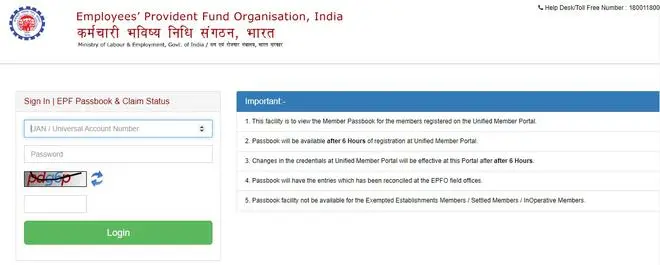
- Next, Member ID of the employee will be displayed on the screen. In case of multiple Member IDs, all of the IDs will be displayed on the scren.
- The employee must select the particular employee ID for which they want the to view the passbook.
- On the next page, all details of the PF account will be displayed on the screen.
- If the employee wants, he/she can also download the PDF version of the ePassbook.








Comments
Comments have to be in English, and in full sentences. They cannot be abusive or personal. Please abide by our community guidelines for posting your comments.
We have migrated to a new commenting platform. If you are already a registered user of TheHindu Businessline and logged in, you may continue to engage with our articles. If you do not have an account please register and login to post comments. Users can access their older comments by logging into their accounts on Vuukle.