Paytm has been one of the go to digital payment application since its launch in 2014. Paytm lets users pay by Unified Payments Interface (UPI), wallet, and bank accounts. Paytm users can also transfer money between their own accounts in few simple steps.
Transfer money between accounts
- Open the Paytm app and select ‘UPI Transfer’ on the home screen.
- Click on the subhead option of ‘To Bank or Self Account’.
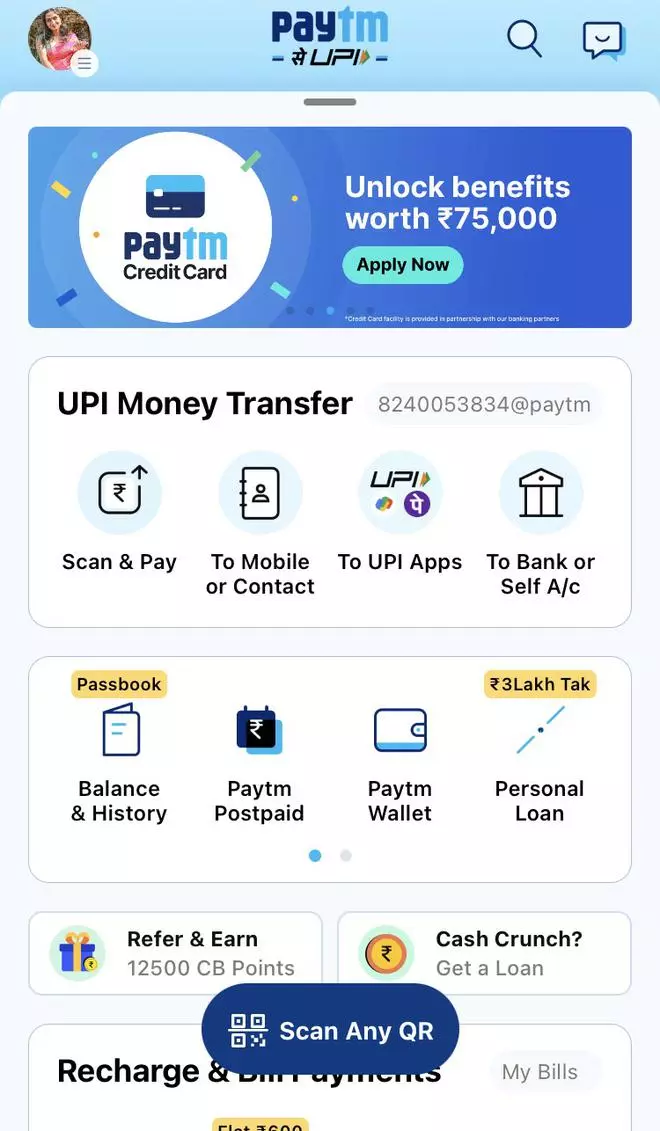
- Select ‘To Self’ at the next step.
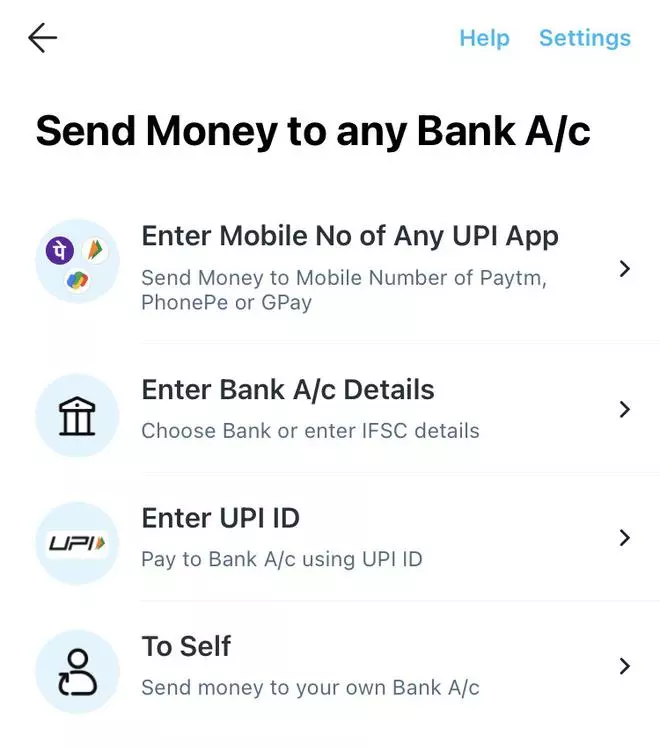
- The new screen that opens, you will see a list of all your linked bank accounts. Select the account to which you want to transfer the money to
- Now, enter the amount that you want to transfer
- Above the ‘Pay option’, you will find the option to select the bank account from which you want the money to be deducted/transferred to another account
- Once you enter the amount and confirm the bank account to be debited, click on ‘Pay’
- You will now be prompted to enter your UPI PIN and confirm the transaction
- Once done, Paytm will transfer your money via UPI from one account to another instantly. It will also send you the notification of the same
- You will also receive the payment details such as time and date of the transaction along with UPI reference ID








Comments
Comments have to be in English, and in full sentences. They cannot be abusive or personal. Please abide by our community guidelines for posting your comments.
We have migrated to a new commenting platform. If you are already a registered user of TheHindu Businessline and logged in, you may continue to engage with our articles. If you do not have an account please register and login to post comments. Users can access their older comments by logging into their accounts on Vuukle.