Paytm Payments Bank has enabled customers to link their RuPay Credit Card to a UPI ID.
It will allow users to scan and pay using the UPI-enabled QR code.
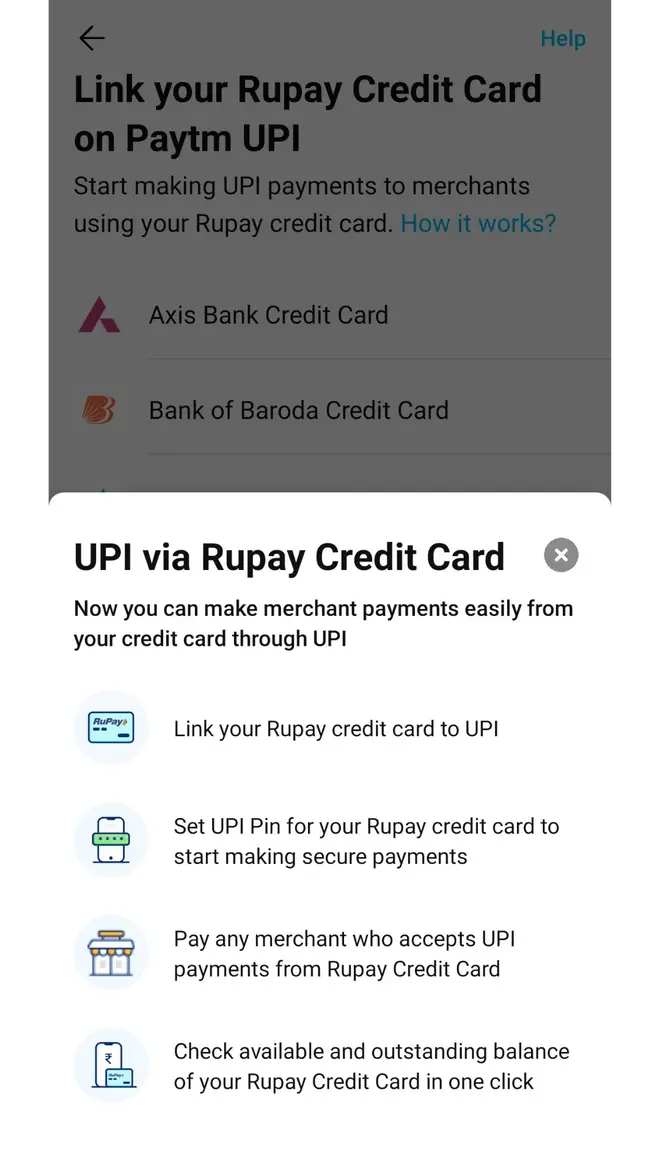
Here’s how to link RuPay Credit Card with Paytm
- Step 1: Open the Paytm app on your Android device.
- Step 2: Head to the payment settings menu.
- Step 3: Scroll down to select ‘link RuPay Credit Card on Paytm UPI’.
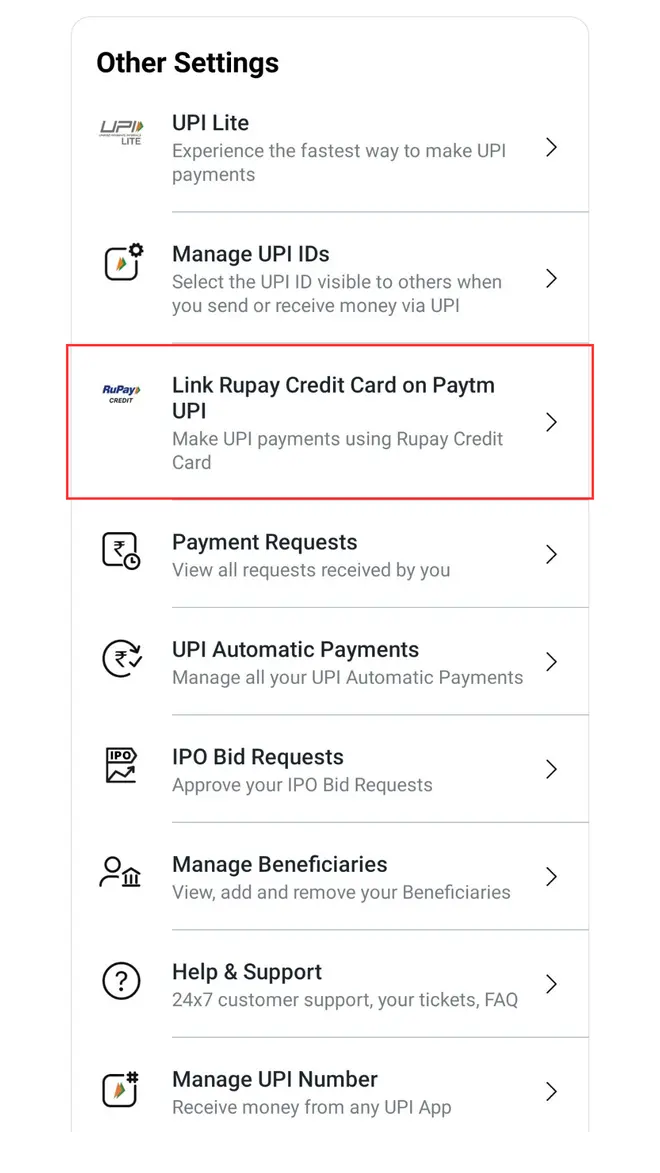
- Step 4: Select your credit card merchant.
- Step 5: Enter your credit card details and link it to UPI.
- Step 6: Set the UPI PIN.
You will be able to use the feature to pay merchants who accept UPI payments from RuPay Credit Card.








Comments
Comments have to be in English, and in full sentences. They cannot be abusive or personal. Please abide by our community guidelines for posting your comments.
We have migrated to a new commenting platform. If you are already a registered user of TheHindu Businessline and logged in, you may continue to engage with our articles. If you do not have an account please register and login to post comments. Users can access their older comments by logging into their accounts on Vuukle.