The Unified Mobile Application for New-age Governance (UMANG), is a mobile app that was launched by the Indian Government in 2017, to collectively bring central, state and local government services under one platform.
UMANG is supported on both Android and iOS.
Get started by linking Aadhaar to the app
To access the perks of Aadhaar-related services on UMANG, one needs to link their Aadhaar first. This requires few simple steps:
- Login to Umang app.
- Click on ‘MY Aadhaar’ section on the app’s homepage.
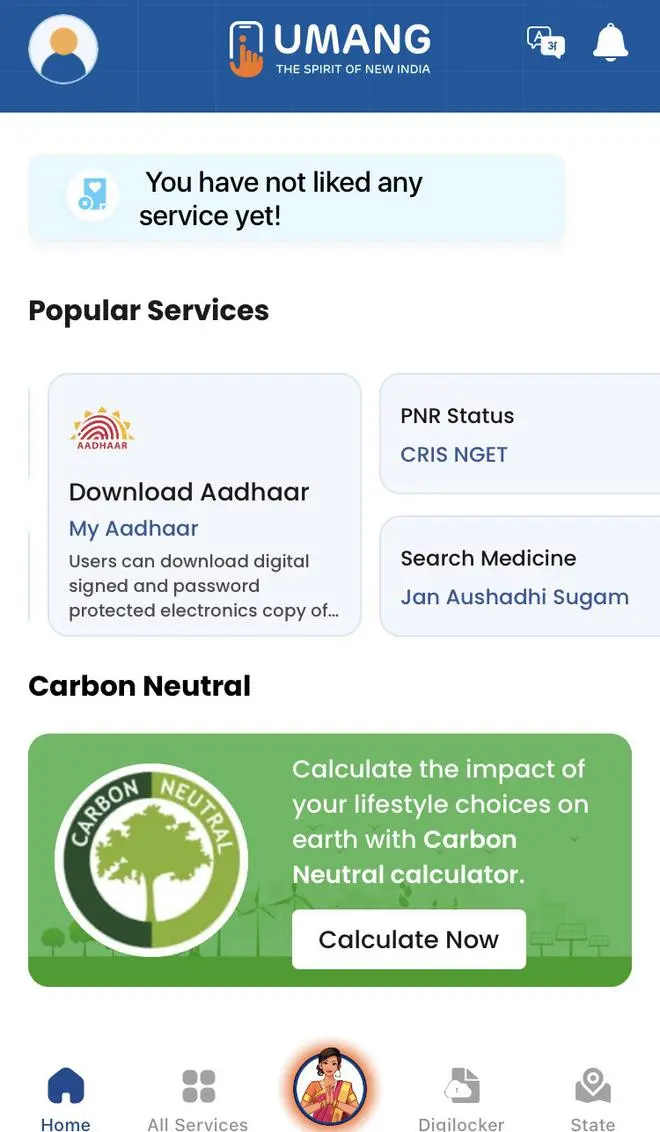
MYAadhaar section on the app | Photo Credit: -
- For the next step, link your Aadhaar card.
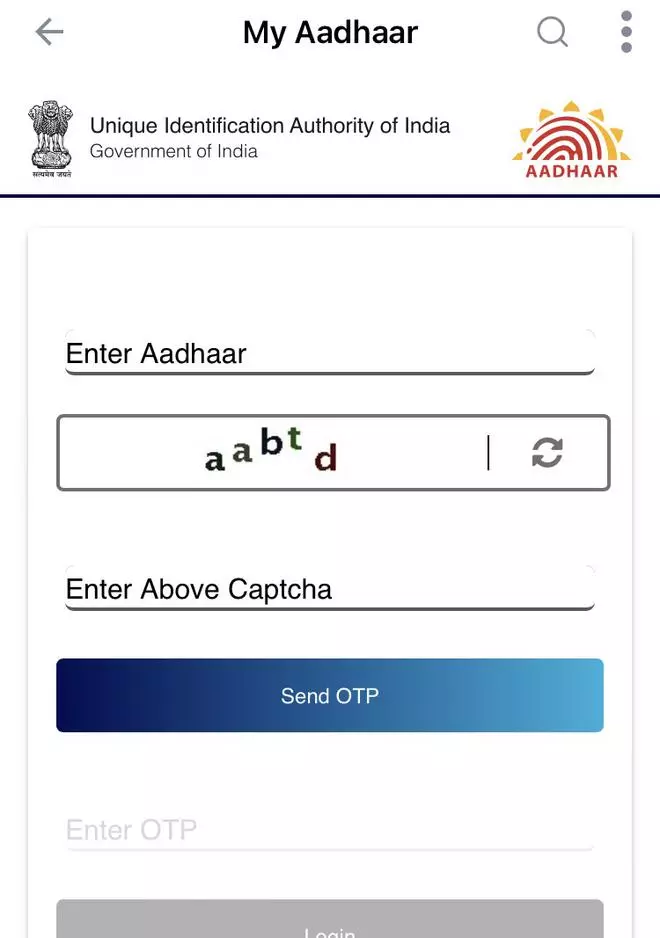
Aadhaar linking | Photo Credit: -
- Enter the required details - Aadhaar number, captcha code and click on send OTP.
- Enter the OTP sent to the number registered with your Aadhaar card, and click Save.
Aadhaar-related services
As per Digital India, UMANG lets users access all Aadhaar-related services in one platform. Once Aadhaar is linked, one will be able to easily access various services hassle-free. Here is a list of services that can be availed through the app.
Related Stories
YouTube Music: Now explore your 2022 recap
Users can add pictures via Google Photos to their Shareable Card.- Download Aadhaar card - Digitally signed and password-protected e-copy of the Aadhaar will be available for users to download.
- Users can generate their Virtual IDs - The 16-digit Virtual ID (VID) can be generated and can be used instead of the 12-digit Aadhaar number.
- View secured Authentication History - Using the 12-digit Aadhar number, users can verify their Aadhaar authentication.
- Register for Offline e-KYC - Users can get secured and shareable e-KYC for offline identification.
- View Payment History Lock and unlock Biometrics at one go - Users can also view the status of refunds.








Comments
Comments have to be in English, and in full sentences. They cannot be abusive or personal. Please abide by our community guidelines for posting your comments.
We have migrated to a new commenting platform. If you are already a registered user of TheHindu Businessline and logged in, you may continue to engage with our articles. If you do not have an account please register and login to post comments. Users can access their older comments by logging into their accounts on Vuukle.