Chennai
WhatsApp tracker Wabetainfo said in a recent post that the company is bringing a side-by-side toggle feature to allow users to view chats as per convenience.
Splitscreen feature was introduced to provide users with simultaneous chat view without having to lose the ongoing chat.
Also Read: WhatsApp rolls out privacy checkup update
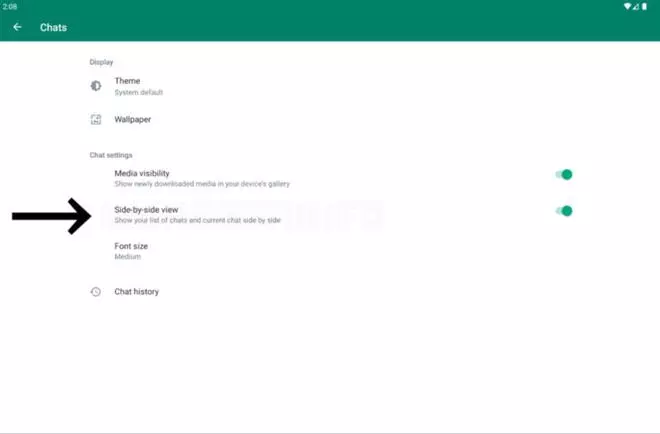
WhatsApp side-by-side option can be managed within the in-app settings. With the option in the settings, users can disable the side-by-side view by toggling the option available within WhatsApp Settings under Chat Settings.
Also Read:WhatsApp introduces sticker making tool from Apple photos. Here’s how to do it
Side-by-side view splits the screen, can result in a smaller area for each conversation, especially on devices with smaller screens.
In addition, some users would like to have the traditional single-window view and may find the side-by-side view inconvenient. WhatsApp is now rolling out a toggle to disable the side-by-side view.
WhatsApp is enabling the feature for Android tablet users for an upcoming update.







Comments
Comments have to be in English, and in full sentences. They cannot be abusive or personal. Please abide by our community guidelines for posting your comments.
We have migrated to a new commenting platform. If you are already a registered user of TheHindu Businessline and logged in, you may continue to engage with our articles. If you do not have an account please register and login to post comments. Users can access their older comments by logging into their accounts on Vuukle.