Is your EPF account KYC compliant? The Employees’ Provident Fund Organisation (EPFO) allows members to update their KYC information online. The KYC details, including the bank account, PAN and Aadhaar, will be linked to the UAN.
Step 1: Go to the EPFO Member e-SEWA website.
Step 2: Log in to your account with your UAN credentials.
Step 3: Go to the Manage tab and select ‘KYC’ from the drop-down menu.
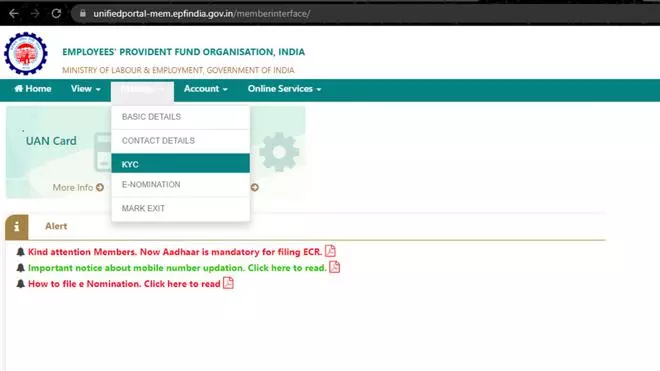
Step 4: Select the document you want to update among PAN, Aadhaar, passport, and bank account details.
Step 5: Tick the box next to a document to update after entering your name, document number, and other information, such as the expiry date of your driving licence and the IFSC for the bank account.
Step 6: Now, click to save. The details will be saved under the Pending KYC section.
The EPFO will verify the updated details and notify you.









Comments
Comments have to be in English, and in full sentences. They cannot be abusive or personal. Please abide by our community guidelines for posting your comments.
We have migrated to a new commenting platform. If you are already a registered user of TheHindu Businessline and logged in, you may continue to engage with our articles. If you do not have an account please register and login to post comments. Users can access their older comments by logging into their accounts on Vuukle.