EPF account holders will have a UAN, a 12-digit number, issued by the Employees’ Provident Fund Organisation (EPFO). Regardless of the change in organisations and designation, the employee’s UAN will remain the same. A member can use EPFO’s online services with their UAN, including e-nomination and to check the EPF balance.
Here’s how to know your UAN
Step 1: Go to the EPFO Member e-SEWA website.
Step 2: The login page will appear. Scroll down and click on ‘Know your UAN’ under the ‘Important Links’ listed in the right bottom corner.
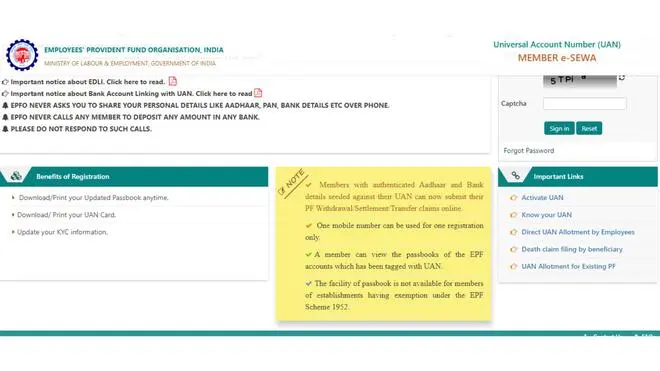
Click on ‘Know your UAN’
Step 3: Enter the mobile number linked to your EPF account and the captcha.
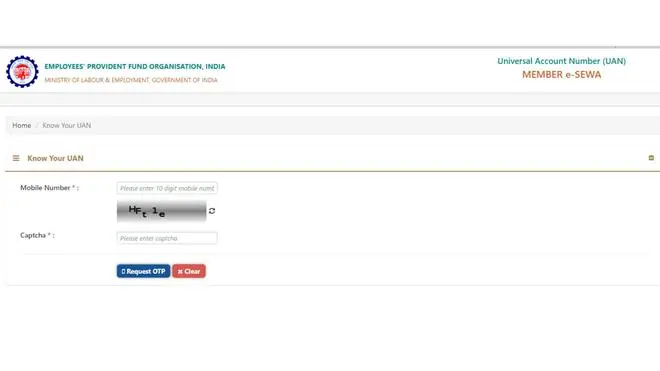
Enter the details and request for OTP
Step 4: Enter the OTP received on your phone and click on ‘Validate OTP & get UAN’.
You will be notified with the UAN number.
Also read: 6 simple steps to reset UAN password on EPFO portal.










Comments
Comments have to be in English, and in full sentences. They cannot be abusive or personal. Please abide by our community guidelines for posting your comments.
We have migrated to a new commenting platform. If you are already a registered user of TheHindu Businessline and logged in, you may continue to engage with our articles. If you do not have an account please register and login to post comments. Users can access their older comments by logging into their accounts on Vuukle.