Employees’ Provident Fund Organisation (EPFO)‘s online portal allows users to easily locate its offices in their districts in a few steps. It also lets members view the jurisdiction of a given EPF office.
The feature, known as ‘Locate an Office’, can be used online using EPFO’s official site without any log in.
How to find a nearby provident fund office
- Step 1: Go to EPFO’s official website.
- Step 2: On the Home page, click on the ‘Services’ panel

- Step 3: Tap ‘Locate an EPFO office’
- Step 4: Click the ‘Know the EPF office having jurisdiction over an address’ button
- Step 5: From the dropbox given, select State/UT, and District. If prompted, select an applicable pincode/area
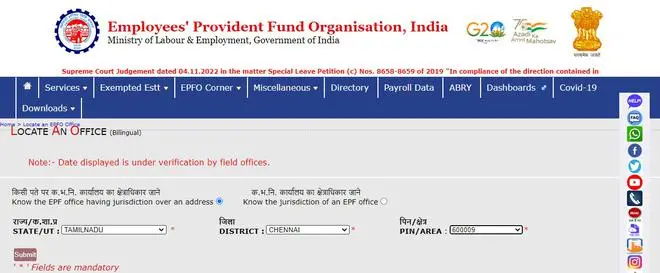
- Step 6: Hit the ‘Submit’ button. The closest regional office, along with contact details will be displayed
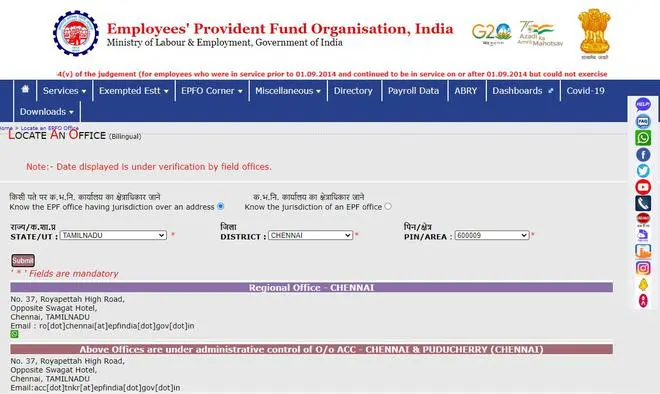
Also read: How to reset UAN password on EPFO portal
How to find the jurisdiction of an EPFO office
- Step 1: In the same window, check the ‘Know the jurisdiction of an EPF office’ button
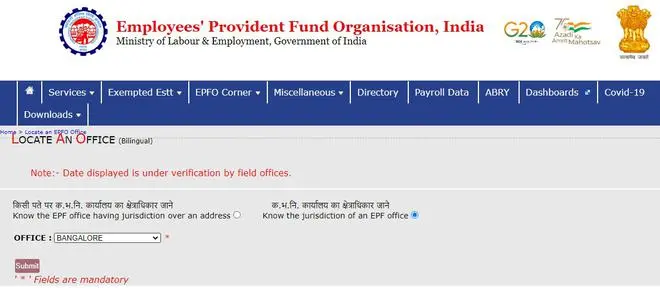
- Step 2: From the dropdown menu, select an office
- Step 3: Hit ‘Submit’. The jurisdiction area will be displayed
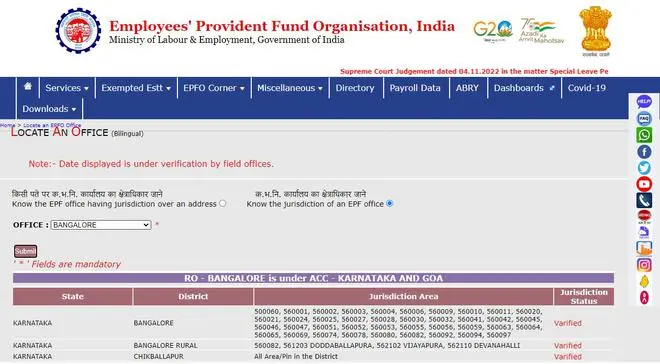
Also read: Know how to check EPF claim status on UMANG





Comments
Comments have to be in English, and in full sentences. They cannot be abusive or personal. Please abide by our community guidelines for posting your comments.
We have migrated to a new commenting platform. If you are already a registered user of TheHindu Businessline and logged in, you may continue to engage with our articles. If you do not have an account please register and login to post comments. Users can access their older comments by logging into their accounts on Vuukle.