Aadhaar, issued by the Unique Identification Authority of India (UIDAI), is widely accepted as proof of identity and is required to avail government schemes. Also, bank accounts are linked to Aadhaar. Are you worried if your Aadhaar was misused and personal information was compromised?
UIDAI allows you to check where and how many times your Aadhaar was used in the last six months by providing your Aadhaar authentication history.
Steps to check the Aadhaar authentication history
Step 1: Visit the UIDAI website: https://uidai.gov.in/
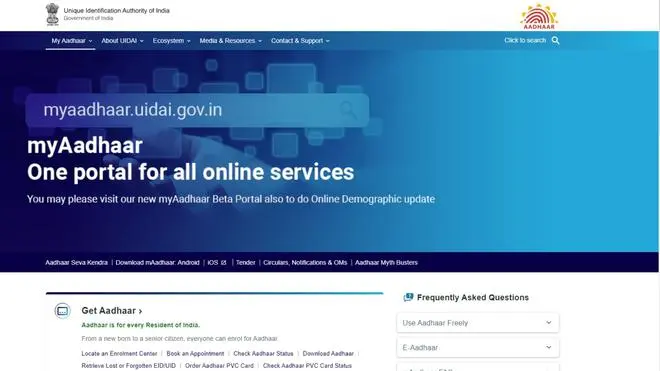
UIDAI website
Step 2: Select ‘Aadhaar Authentication History’ from the list of services on UIDAI appearing under the ‘My Aadhaar’ tab.
Also read

Select Aadhaar Authentication History on UIDAI
Step 3: In the next window, you will have to enter the Aadhaar number or the Virtual ID (VID) number to request an OTP verification.

Aadhaar Authentication History window
Step 4: You will have to choose the authentication type, date range and number of records to display. Options available under authentication type include demographic, biometric and OTP.

Aadhaar Authentication type
Aadhaar details and past authentication requests will appear on the screen after OTP verification.
UIDAI provides a maximum of 50 records within the date range of the last six months. It also allows you to download the result in PDF format.
In case of any irregularities, you can seek UIDAI support via toll-free number ‘1947’ or through email: help@uidai.gov.in









Comments
Comments have to be in English, and in full sentences. They cannot be abusive or personal. Please abide by our community guidelines for posting your comments.
We have migrated to a new commenting platform. If you are already a registered user of TheHindu Businessline and logged in, you may continue to engage with our articles. If you do not have an account please register and login to post comments. Users can access their older comments by logging into their accounts on Vuukle.