Paytm has been one of the most used go-to payment apps when it comes to UPI transactions, payment for gas cylinders, mobile recharge, and other miscellaneous activities.
Likewise, one can also pay out their credit card outstanding bill through Paytm.
Here’s a list of steps one needs to follow to pay off their credit bill
- Launch the Paytm app on your device.
- Scroll down to ‘Recharge & Bill Payments’ section.
- Click on ‘Credit Card Payment’.
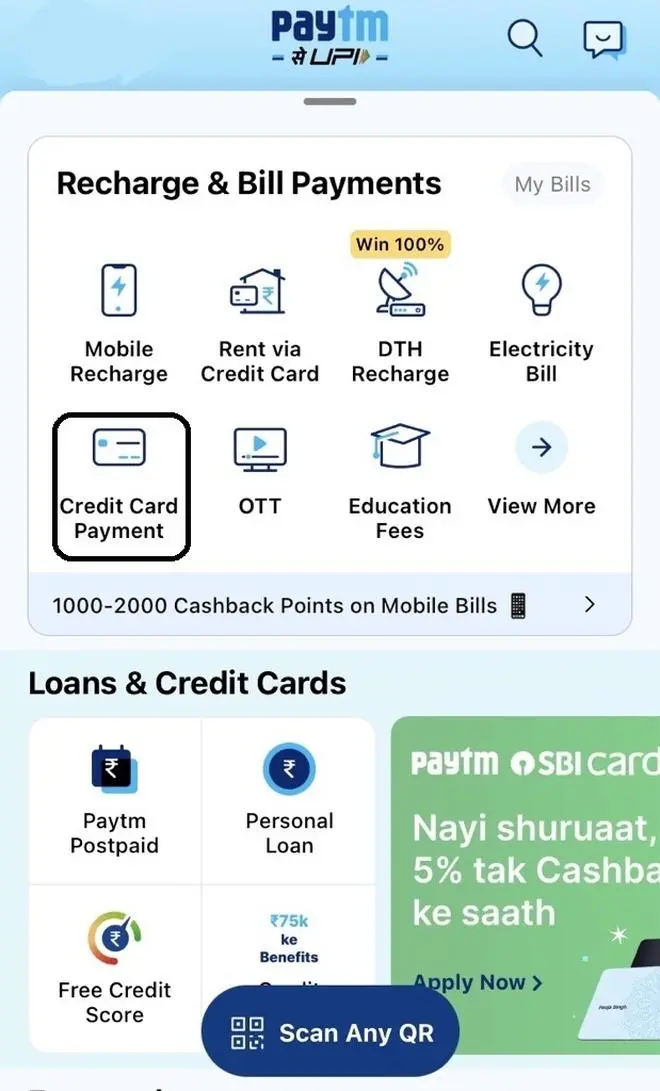
- As the next step, enter credit card number and a nickname (which is optional).
- Tap ‘Proceed’ to go ahead.
- Then enter the bill amount. One can also apply coupons if any available.
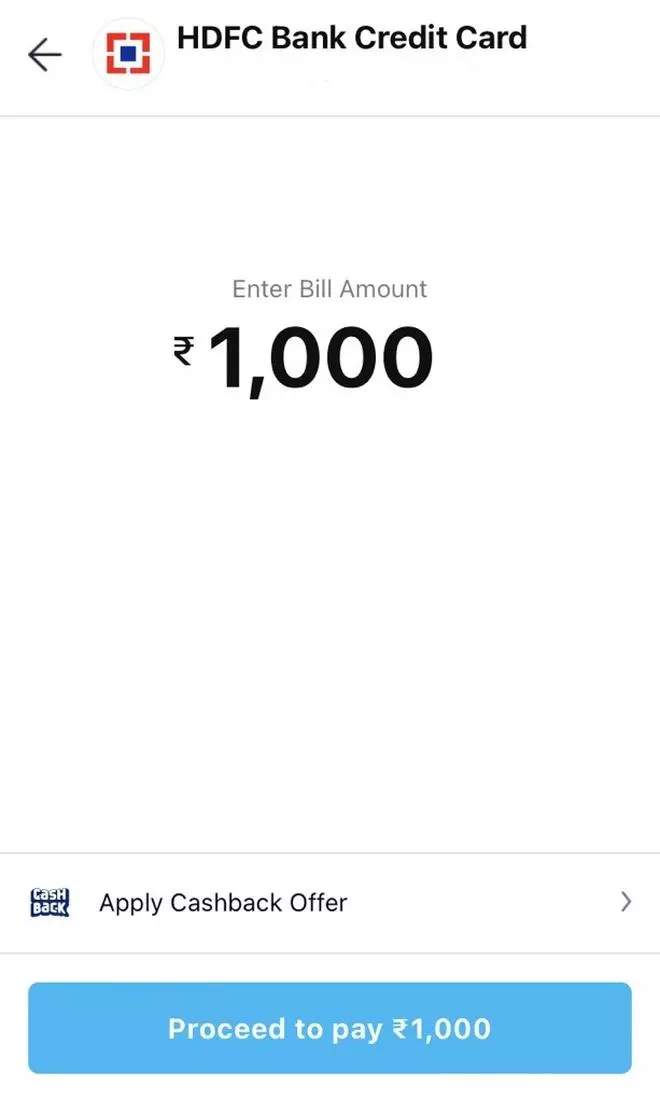
- Proceed to pay the bill amount by selecting a payment method from the list given.
- Once done, you are done clearing the credit due.








Comments
Comments have to be in English, and in full sentences. They cannot be abusive or personal. Please abide by our community guidelines for posting your comments.
We have migrated to a new commenting platform. If you are already a registered user of TheHindu Businessline and logged in, you may continue to engage with our articles. If you do not have an account please register and login to post comments. Users can access their older comments by logging into their accounts on Vuukle.