Paytm users can check their wallet transaction history. Individuals who want a detailed breakdown of their expenditure statement for the last 365 days, just need to follow these steps.
Step 1: Open the Paytm app.
Step 2: Head to the Paytm Wallet window available under services.
Step 3: Scroll down to select ‘request wallet statement.’
Also read: How to file transaction-based issues with NPCI
Step 4: Choose a time period from the list of options.
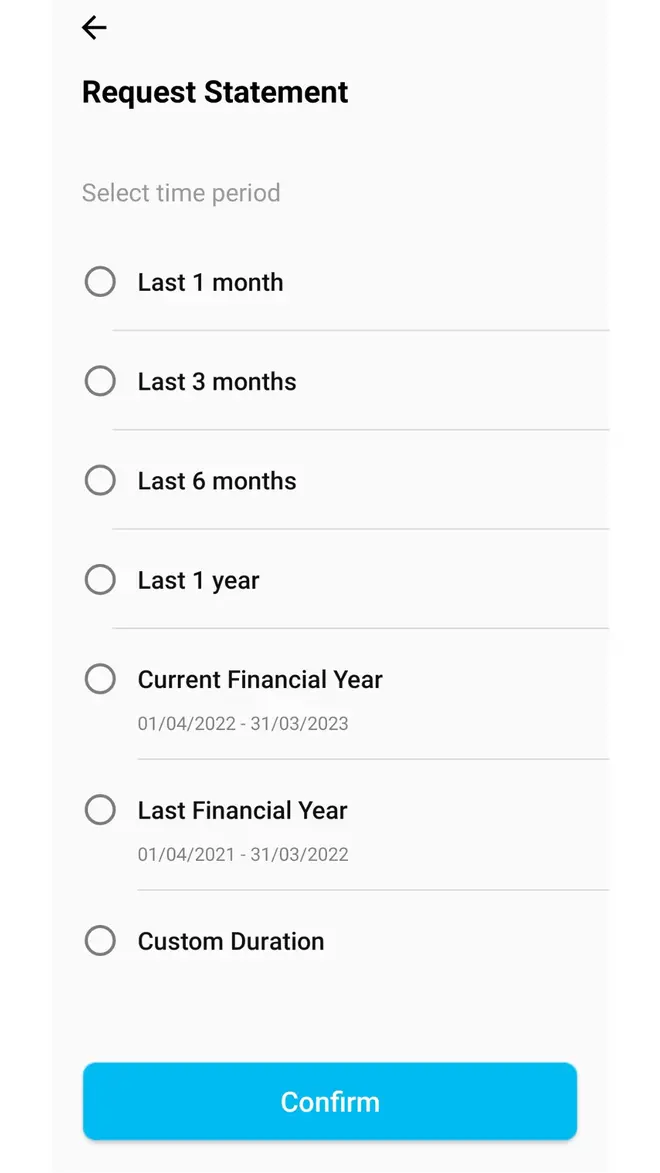
Paytm request statement
Step 5: Check and edit the mail ID to which you want to receive the statement.
Step 6: Tap to confirm.
You will then receive your statement via mail.
Also read: How to retrieve money sent to wrong UPI ID






Comments
Comments have to be in English, and in full sentences. They cannot be abusive or personal. Please abide by our community guidelines for posting your comments.
We have migrated to a new commenting platform. If you are already a registered user of TheHindu Businessline and logged in, you may continue to engage with our articles. If you do not have an account please register and login to post comments. Users can access their older comments by logging into their accounts on Vuukle.