Aadhaar card holders can enable verification of their phone number and email address online in a few simple steps. For this purpose, users need to go to the official UIDAI site, https://uidai.gov.in/
To enable verification of phone number/email
Step 1: Select language preference for the UIDAI site
Also read: Aadhaar Mitra: UIDAI launches new AI chatbot
Step 2: On the top panel, tap ‘My Aadhaar’

Step 3: Under ‘Aadhaar Services,’ select ‘Verify Email/mobile number’
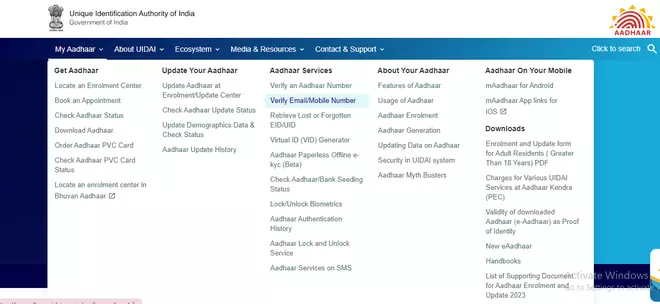
Step 4: In the next screen that appears, check either ‘verify mobile number’ or ‘verify email address’


Step 5: Enter 12-digit Aadhaar number and registered mobile number/email, and security code shown (Captcha)
Step 6: Tap ‘Send OTP’. OTP will be sent to entered number/mail
Step 7: Type in OTP to complete verification
Also read: UIDAI launches IVRS-based Aadhaar services





Comments
Comments have to be in English, and in full sentences. They cannot be abusive or personal. Please abide by our community guidelines for posting your comments.
We have migrated to a new commenting platform. If you are already a registered user of TheHindu Businessline and logged in, you may continue to engage with our articles. If you do not have an account please register and login to post comments. Users can access their older comments by logging into their accounts on Vuukle.