The Virtual ID (VID) is a temporary 16-digit number mapped with an Aadhaar number, according to the Unique Identification Authority of India (UIDAI).
It can be used in place of an Aadhaar card number for authentication and KYC purposes.
The Aadhaar Virtual ID (VID) provides access to the cardholder’s biometric information and basic details, including name and address. As per UIDAI, it is not possible to derive an Aadhaar number from the Virtual ID.
Steps to generate your Aadhaar Virtual ID
Step 1: Visit the UIDAI website: https://uidai.gov.in/
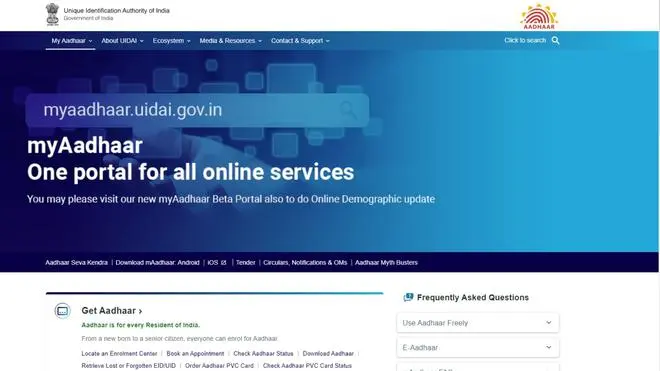
UIDAI website
Step 2: Select ‘Virtual ID (VID) Generator’ from the list of Aadhaar services available under the ‘My Aadhaar’ tab.

Select Virtual ID (VID) Generator - Aadhaar
You can also select ‘VID Generator’ as shown below from the website dashboard.

VID Generator - Aadhaar - UIDAI
Step 3: A ‘Generate or Retrieve VID’ window pops up. Select ‘Generate VID.’
Step 4: Fill in the details of your Aadhaar number along with the captcha code.
Step 5: Click ‘Send OTP.’

Enter the Aadhaar number to generate VID
After OTP verification, UIDAI will generate and notify you with a “Virtual (VID) is sent to your registered mobile number” message. It can also be generated using mAadhaar app.
According to UIDAI, there is no expiry date for a VID. However, Aadhaar cardholders can generate a new VID. When a regeneration request is made, a new VID will be generated, and the previous VID will be deactivated.











Comments
Comments have to be in English, and in full sentences. They cannot be abusive or personal. Please abide by our community guidelines for posting your comments.
We have migrated to a new commenting platform. If you are already a registered user of TheHindu Businessline and logged in, you may continue to engage with our articles. If you do not have an account please register and login to post comments. Users can access their older comments by logging into their accounts on Vuukle.