Google Street View is a Google Maps feature that allows users to view and explore street-level imagery of locations. The feature was first introduced by the tech giant in 2007. Users will have to enable the street layer view in Google Maps.
Follow these steps after enabling street view layer in Google Maps:
Step 1: Open the Google Maps app.
Step 2: Tap and hold on a location you want to drop a pin.
Step 3: Click on the place from the bottom of your screen.
Also read: How to set Google Maps as the default app on iPhone
Step 4: Scroll and select the picture that has a ‘street view’ label.
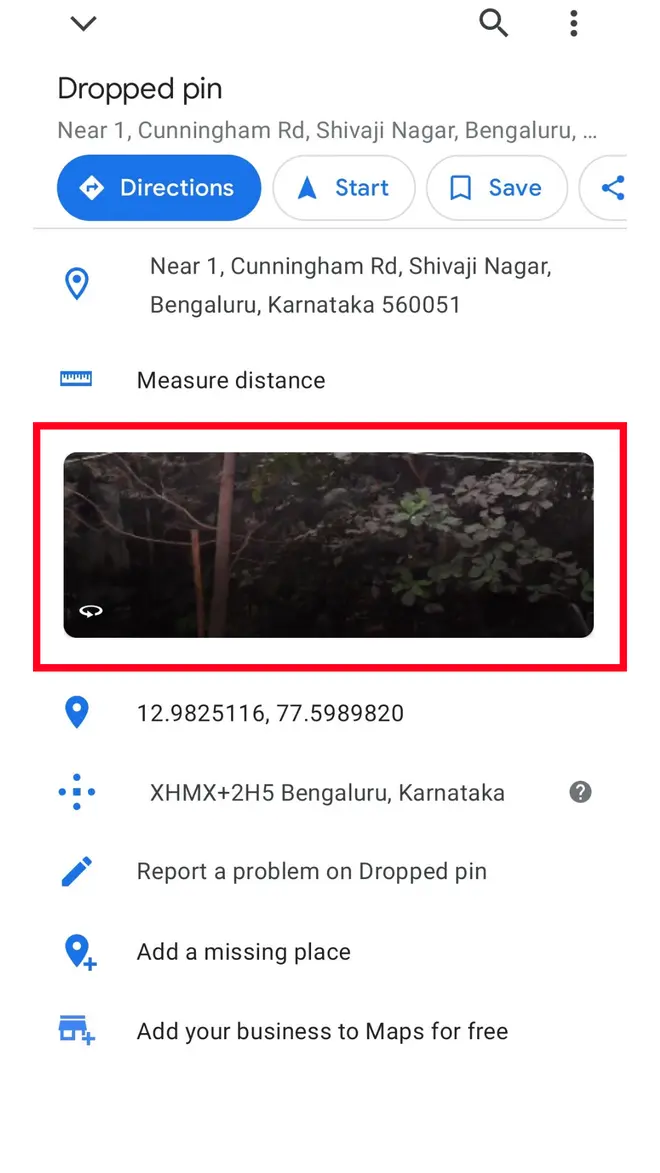
Google Maps Street View
Step 5: Scroll to experience the Street View feature.
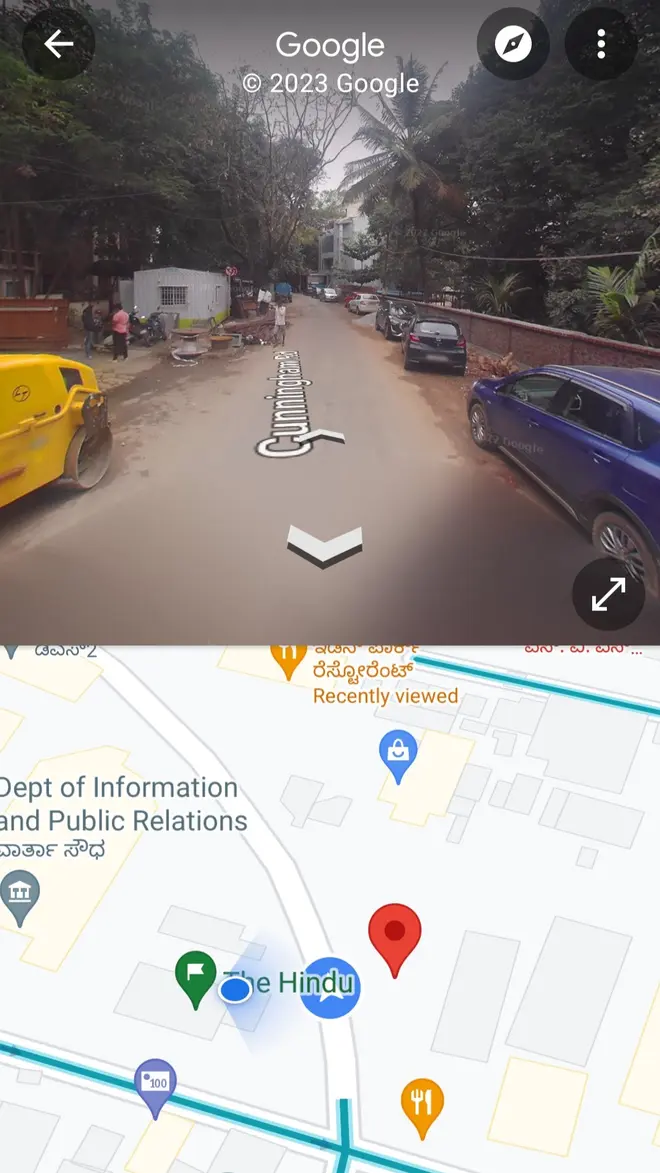
The feature is accessible on Android, iOS, and the web.
Also read: Know how to create and use Twitter lists









Comments
Comments have to be in English, and in full sentences. They cannot be abusive or personal. Please abide by our community guidelines for posting your comments.
We have migrated to a new commenting platform. If you are already a registered user of TheHindu Businessline and logged in, you may continue to engage with our articles. If you do not have an account please register and login to post comments. Users can access their older comments by logging into their accounts on Vuukle.