Tracking the IRCTC PNR status has become easier now. The Indian Railways passengers can now view the real-time train running schedule and PNR status on WhatsApp. The feature is powered in association with Railofy — Rodeo Travel Technologies — a startup based in Mumbai.
Here’s how to check PNR on WhatsApp
Step 1: To activate, you need to add Railofy’s WhatsApp chatbot’s number to the contacts: +91 9881193322
Step 2: Open WhatsApp and launch the chat window of Railofy.
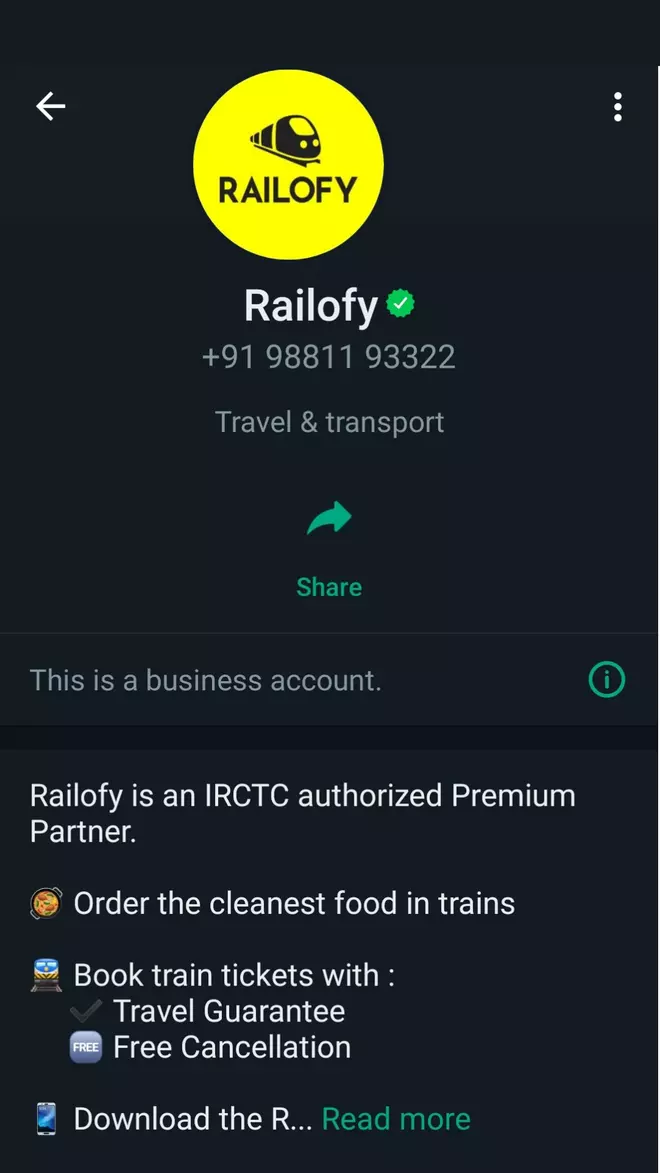
IRCTC allows you to check PNR status on WhatsApp
Step 3: Enter the 10-digit PNR number in the chat box.
You will receive all the information, including notifications and real-time updates regarding the train journey. You can check the train status by dialling 139 from your smartphone.
Also read: How to add passenger details to IRCTC account
IRCTC also allows passengers to order food online during a train journey via the Zoop chatbot. Passengers can access the service via WhatsApp by adding “+91 7042062070” to their contacts. Passengers can select the restaurants and choose the upcoming station for delivery.
Also read: Ask DISHA to book your train tickets; here’s how








Comments
Comments have to be in English, and in full sentences. They cannot be abusive or personal. Please abide by our community guidelines for posting your comments.
We have migrated to a new commenting platform. If you are already a registered user of TheHindu Businessline and logged in, you may continue to engage with our articles. If you do not have an account please register and login to post comments. Users can access their older comments by logging into their accounts on Vuukle.