The Unique Identification Authority of India (UIDAI) has multi-channel grievance redressal support for Aadhaar holders to file complaints, including Aadhaar enrollment and updates.
Steps to file a complaint online
Step 1: Visit the UIDAI website: https://uidai.gov.in/
Step 2: Select ‘File a Complaint’ under Grievance Redressal Mechanism of the ‘Contact and Support’ drop-down menu.
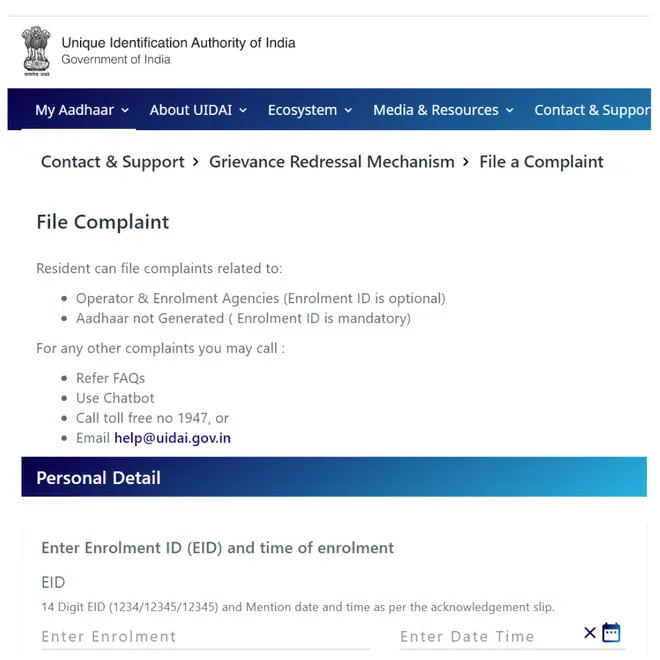
File a Complaint on UIDAI portal
Step 3: Enter the personal details and click ‘submit.’‘
On completion, a 14-digit complaint number will be sent. The UIDAI allows users to track their status on the portal.
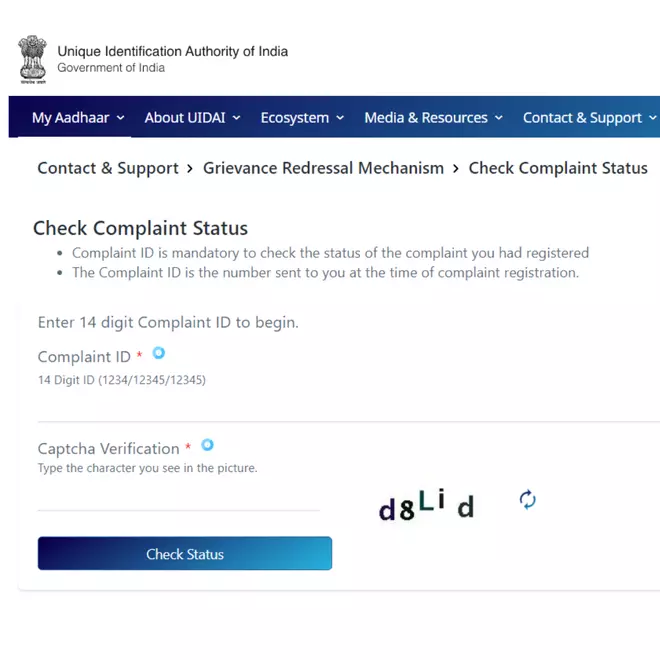
Check complaint status on UIDAI
Other modes to report a query
Individuals can also report Aadhaar-related queries using the toll-free number 1947 or write an email to help@uidai.gov.in. The ‘Ask Aadhaar’ chatbot also provides quick and automated responses to users. The chatbot is accessible at the bottom right corner of the UIDAI portal.
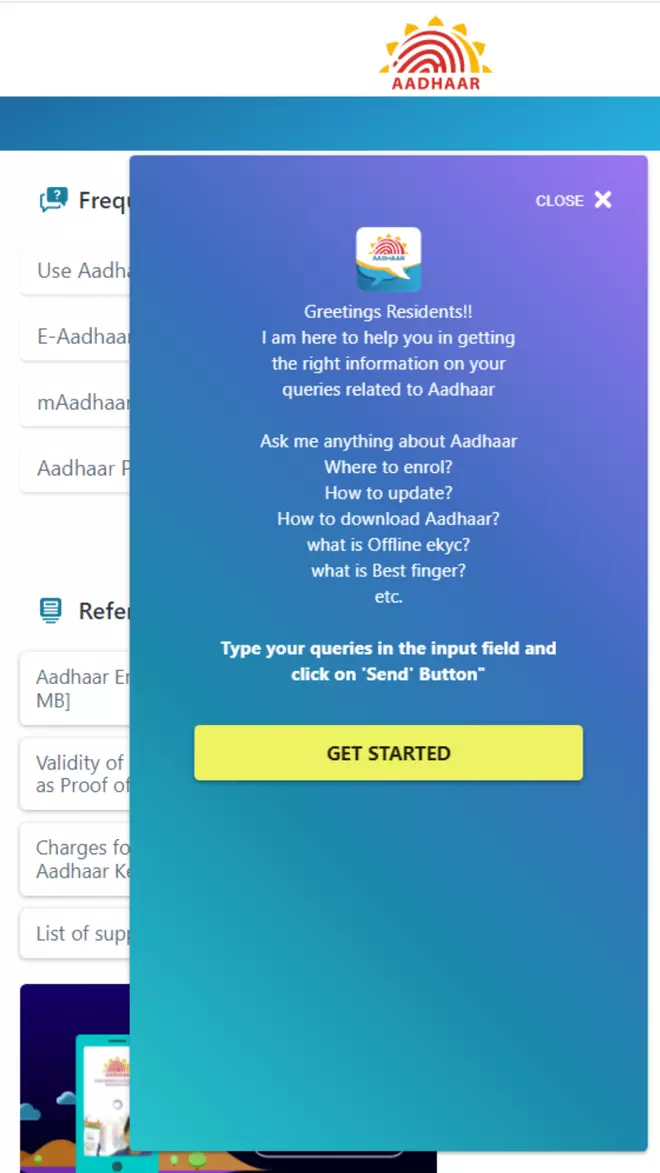
Ask Aadhaar chatbot
There are various forms of Aadhaar issued by the UIDAI, which include eAadhaar, mAadhaar and Aadhaar PVC card.
Also read: How to generate Aadhaar Virtual ID and on how to download Masked Aadhaar








Comments
Comments have to be in English, and in full sentences. They cannot be abusive or personal. Please abide by our community guidelines for posting your comments.
We have migrated to a new commenting platform. If you are already a registered user of TheHindu Businessline and logged in, you may continue to engage with our articles. If you do not have an account please register and login to post comments. Users can access their older comments by logging into their accounts on Vuukle.