Step 1: Go to the EPFO website.
Step 2: Click on the pensioner’s portal option available under online services.
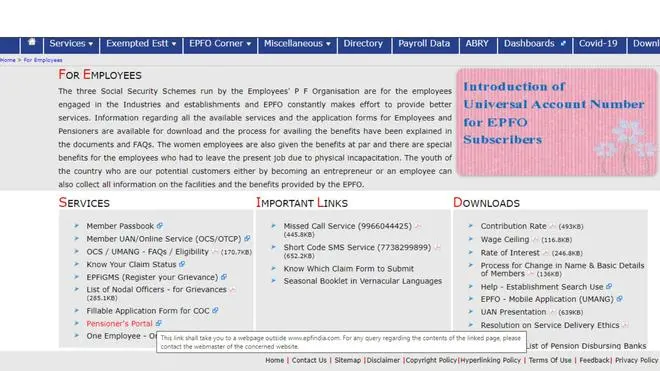
Select Pensioner’s portal
Also read: How to check your EPF claim status
Step 3: You will be redirected to the pensioners portal.
Click to know your pension status, listed on the left side of the page.
Step 4: Select the office and enter the office ID, and PPO number.
PPO, the Pension Payment Order, is a 12-digit number assigned to every pensioner as a reference number for transactions and communications related to the Employee Pension Scheme or EPS.

Enter the details
Step 5: Click to get status of your pension.
Also read: How to update bank account details in EPF account










Comments
Comments have to be in English, and in full sentences. They cannot be abusive or personal. Please abide by our community guidelines for posting your comments.
We have migrated to a new commenting platform. If you are already a registered user of TheHindu Businessline and logged in, you may continue to engage with our articles. If you do not have an account please register and login to post comments. Users can access their older comments by logging into their accounts on Vuukle.