Unlike Paytm, PhonePe and Google Pay allow users to add or remove UPI IDs other than the default ones.
The Department of Financial Services recently tweeted, “UPI has made a major contribution in ushering digital payment revolution in the country.”
In December 2022, UPI has crossed 7.82 billion transactions worth 12.82 lakh crore, according to data by NPCI (National Payments Corporation of India).
Also read: 7 steps to set up PhonePe UPI using Aadhaar
On PhonePe
- Step 1: Open the PhonePe app.
- Step 2: Click on the profile icon.
- Step 3: Go to UPI settings.
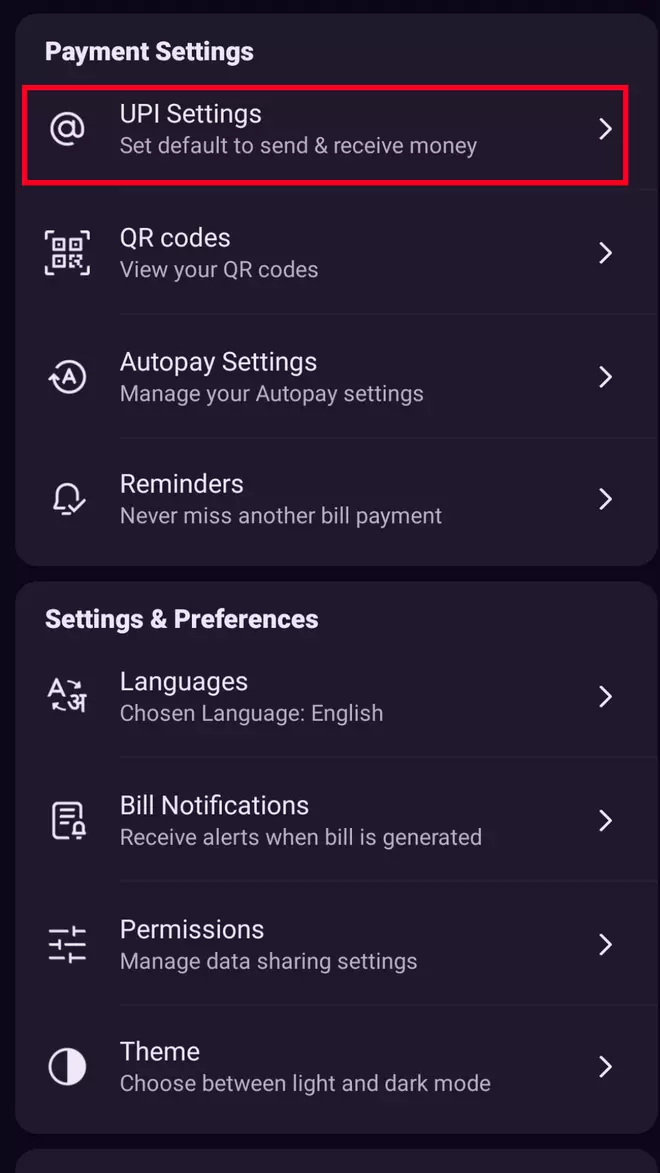
PhonePe Settings
- Step 4: Here, you can add or remove UPI IDs.
You may have to provide details including your mobile number and the last four digits of your debit card linked to the PhonePe account.
Also read: Here’s how to change your UPI PIN without debit card
On GPay
- Step 1: Open the GPay app.
- Step 2: Go to your profile.
- Step 3: Click on a bank account.
- Step 4: Now, choose to manage UPI IDs.
Also read: How to change primary account on Google Pay, PhonePe










Comments
Comments have to be in English, and in full sentences. They cannot be abusive or personal. Please abide by our community guidelines for posting your comments.
We have migrated to a new commenting platform. If you are already a registered user of TheHindu Businessline and logged in, you may continue to engage with our articles. If you do not have an account please register and login to post comments. Users can access their older comments by logging into their accounts on Vuukle.