UPI has become the most-preferred payment method. RBI governor Shaktikanta Das recently said that the UPI payments recorded exponential growth in the past 12 months with daily transactions crossing 36 crore, up 50 per cent from 24 crore in February 2022.
The UPI apps, including GPay, PhonePe, and Paytm, allows individuals to add both credit and debit cards to their account. Meaning, a credit card can also be used for UPI payments.
Also read: Know how to file UPI-related complaints with NPCI
Know how to add credit card to Google Pay
Step 1: Open the GPay application.
Step 2: Click on the profile icon at the top-right corner of the app.
Step 3: Click on the ‘bank account and card’ section and tap to add a card.
Step 4: Enter the details of the credit card you want to link to your GPay account.
Step 5: You will have to perform an OTP authentication.
Step 6: After verification, you can activate the card which will be added to your GPay account.
Also read: How to self-transfer money using Google Pay
Know how to add credit card to Paytm
Step 1: Open the Paytm application.
Step 2: Click on the profile icon at the top-left corner of the app.
Step 3: Scroll down to select UPI and Payment settings.
Step 4: Now, again scroll down to choose ‘saved cards’ from the options.
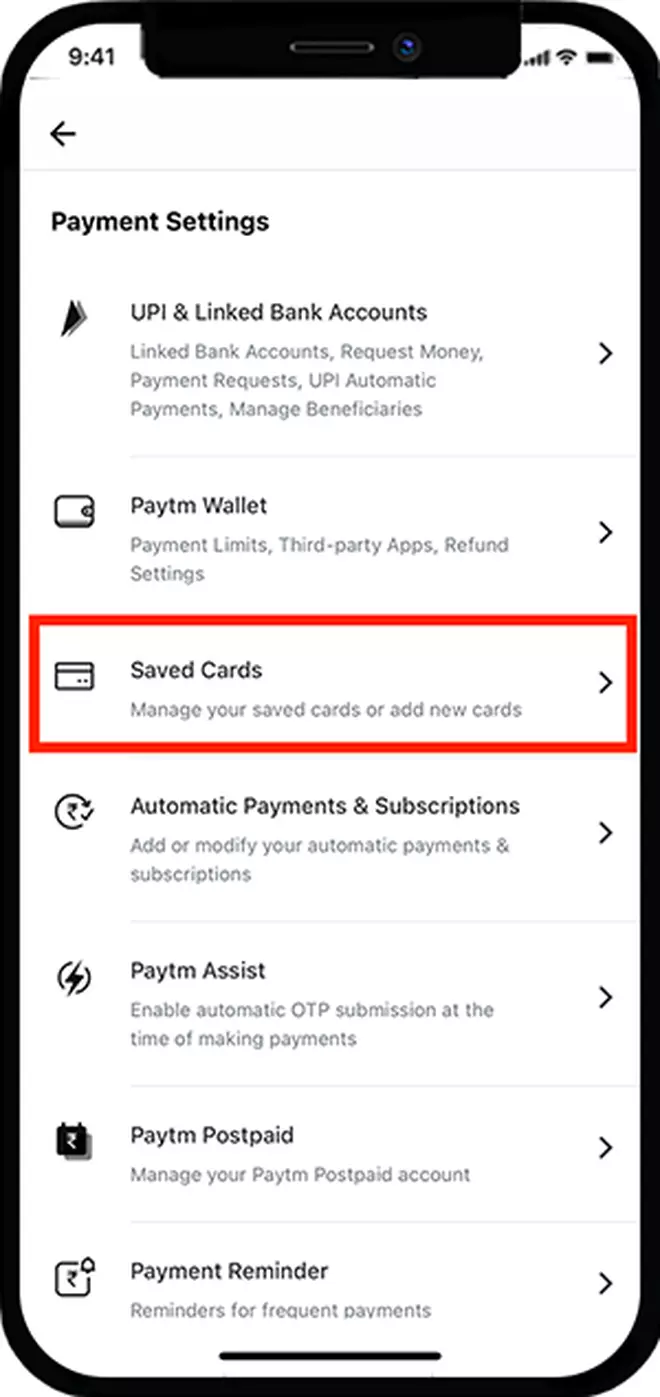
Click on ‘saved cards.’
Also read: How to retrieve money sent to wrong UPI ID
Step 5: Click to ‘add new card’.
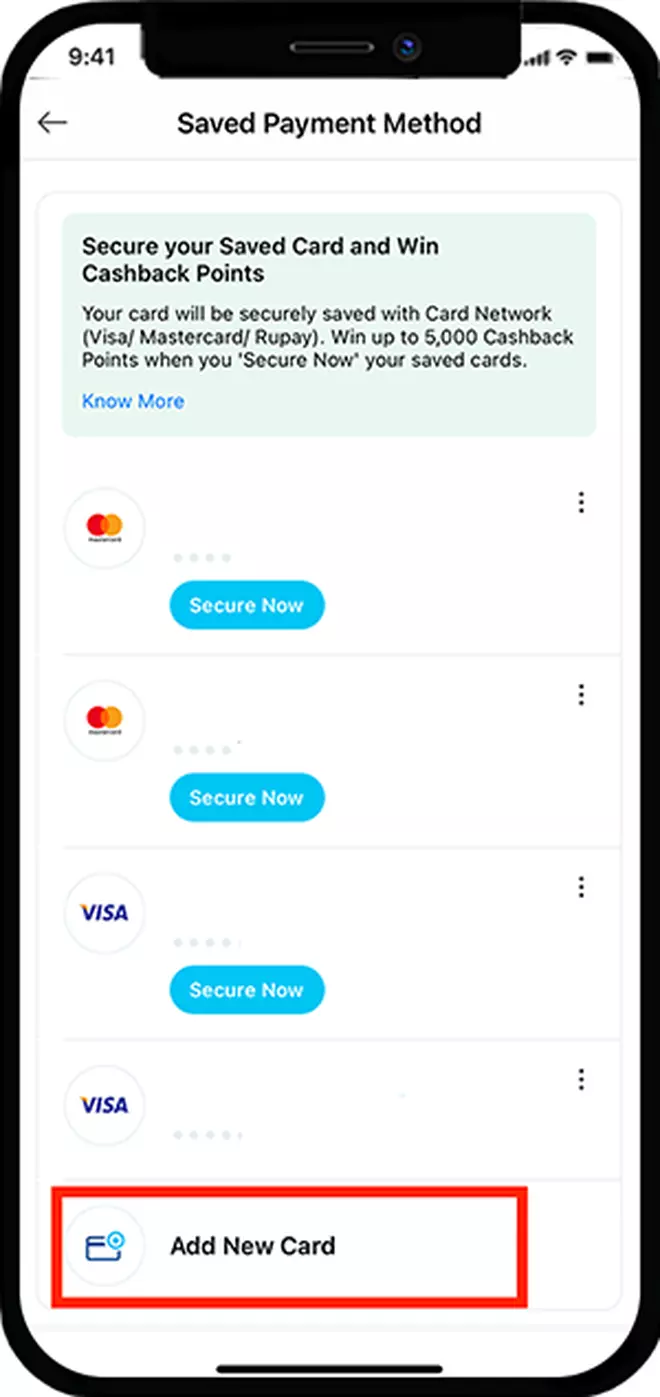
Add your credit card details
Step 6: Enter the details of the credit card you want to link to your account.
Note: The platform will auto-debit ₹2 from your credit/ debit card for verification, which will be credited back in minutes.
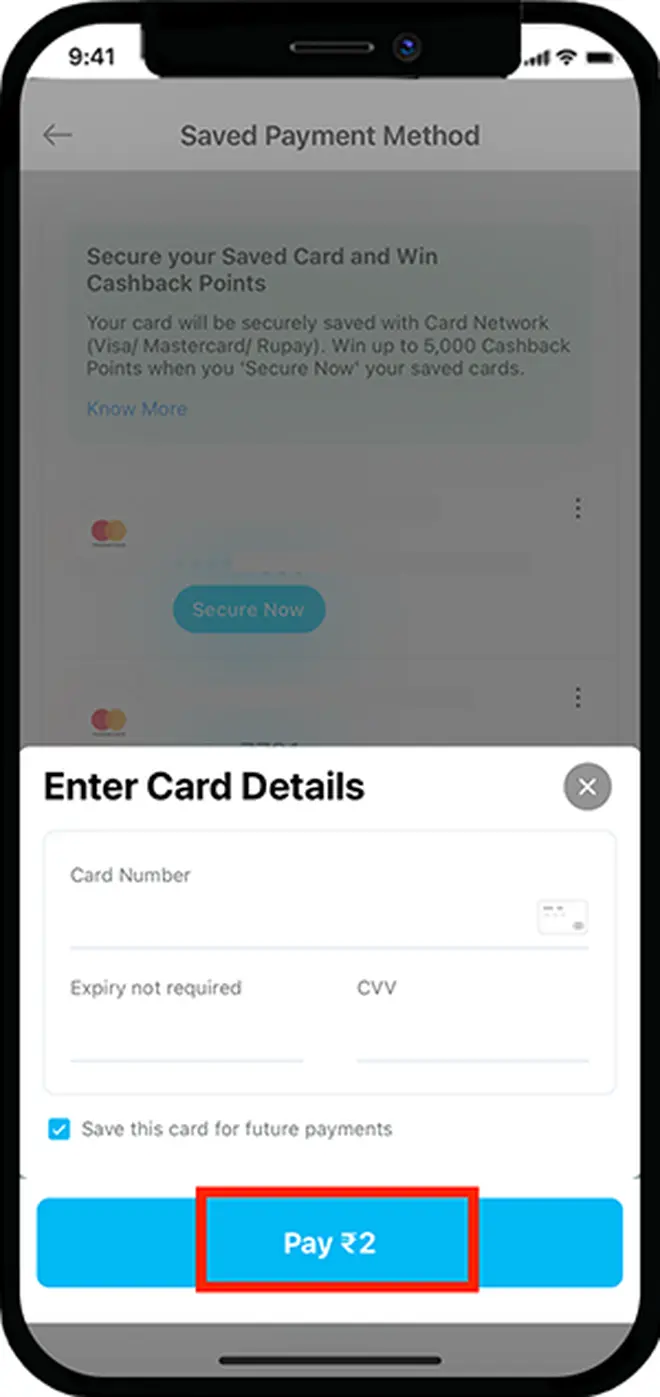
Proceed to pay and verify
After successful verification, the credit card will be added to your Paytm account. Individuals can also add money to their Paytm wallet using a credit card.
Also read: Know how to set payment reminders on Paytm
Know how to add credit card to PhonePe
Step 1: Open the PhonePe application.
Step 2: Click on the profile icon.
Step 3: Tap to ‘view all payment methods.’
Step 4: In the credit/ debit card section, click to add a new card.
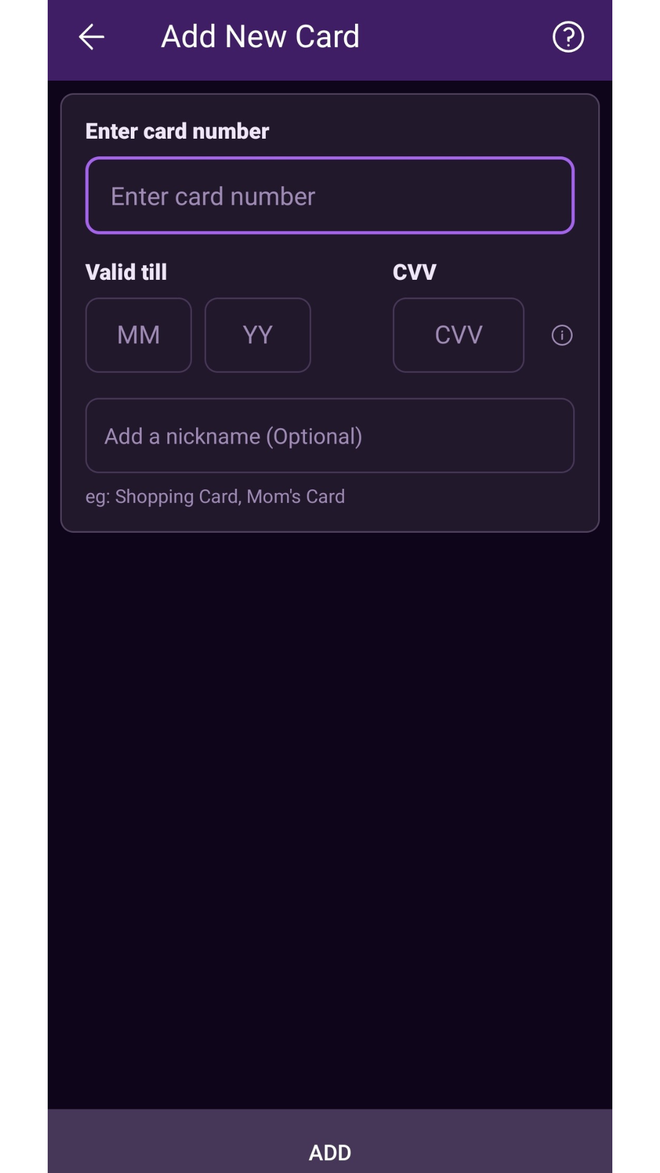
Step 5: Enter the details of your credit card.
Step 6: After OTP verification, the card will be added to your PhonePe account. Individuals can also recharge their PhonePe wallet using credit cards.
Also read: How to activate PhonePe UPI using Aadhaar











Comments
Comments have to be in English, and in full sentences. They cannot be abusive or personal. Please abide by our community guidelines for posting your comments.
We have migrated to a new commenting platform. If you are already a registered user of TheHindu Businessline and logged in, you may continue to engage with our articles. If you do not have an account please register and login to post comments. Users can access their older comments by logging into their accounts on Vuukle.